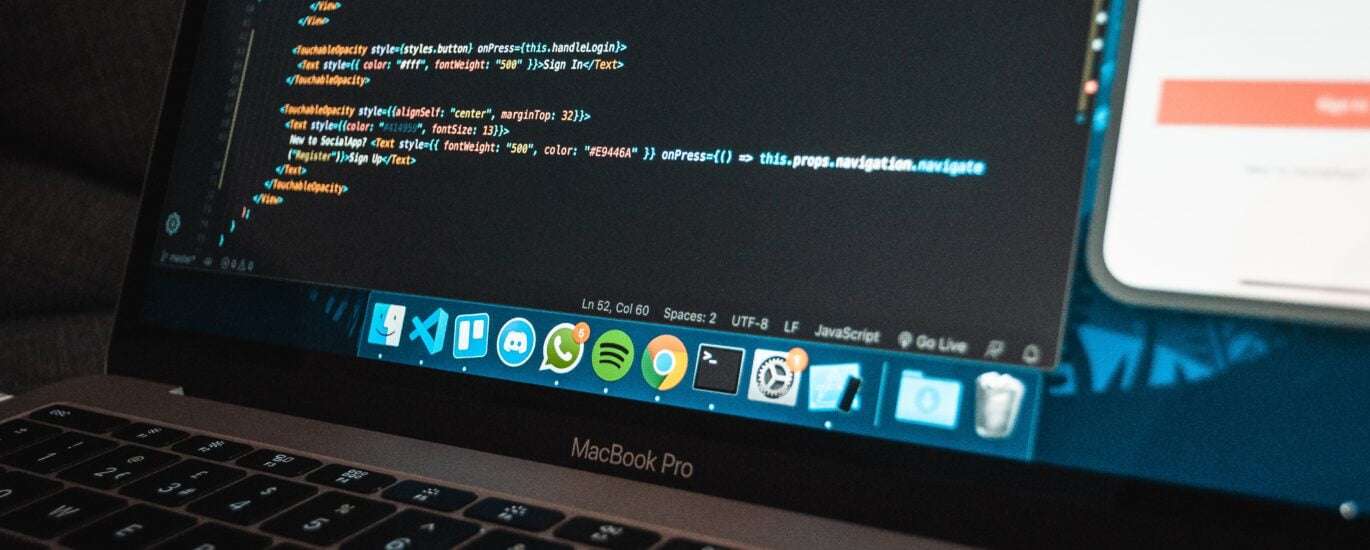Introduction
In today’s digital landscape, having a strong online presence is crucial for businesses, organizations, and individuals alike. Whether you’re looking to create a personal blog, launch an e-commerce store, or establish a professional website, understanding the concept of web hosting is essential. Web hosting serves as the foundation for your website, ensuring it is accessible to users around the world. In this comprehensive beginner’s guide, we will delve deep into the world of web hosting, demystify its intricacies, and equip you with the knowledge needed to make informed decisions about your online endeavors.
Section 1: What is Web Hosting?
Web hosting is the process of storing your website’s files and data on a server that is connected to the internet. When a user types your website’s domain name into their web browser, their device connects to the server hosting your website, enabling them to access its content. In simpler terms, web hosting is like renting a space on the internet to store your website’s files, ensuring they are available 24/7.
Web hosting involves several components that work together to deliver your website to visitors. These components include:
- Server: A server is a powerful computer that stores your website’s files, databases, and other resources. It is connected to the internet and responsible for serving your website’s content to users’ browsers.
- Operating System: The server runs on an operating system, such as Linux or Windows. The choice of operating system depends on various factors, including the requirements of your website and the technologies you plan to use.
- Web Server Software: Web server software, such as Apache or Nginx, handles incoming requests for your website’s files and sends them to the users’ browsers. It ensures that the correct files are served and facilitates the communication between the server and the browser.
- Database Management System (DBMS): If your website relies on a database to store and retrieve information, a database management system like MySQL or PostgreSQL is used. The DBMS handles database operations, ensuring data integrity and efficiency.
- Control Panel: Many hosting providers offer a control panel, such as cPanel or Plesk, which provides a user-friendly interface to manage various aspects of your hosting account, including file management, email accounts, and domain settings.
Section 2: Types of Web Hosting
- Shared Hosting: Shared hosting is the most common and cost-effective type of hosting. With shared hosting, your website shares server resources with other websites hosted on the same server. This sharing of resources makes it an affordable option, but it may impact your website’s performance during peak traffic periods.
- Virtual Private Server (VPS) Hosting: VPS hosting provides a dedicated portion of a server, offering more control and resources compared to shared hosting. With VPS hosting, your website is isolated from other websites, providing better performance and security.
- Dedicated Hosting: With dedicated hosting, you have an entire server dedicated solely to your website. This type of hosting offers the highest level of performance, security, and customization options. Dedicated hosting is suitable for high-traffic websites or websites with specific resource requirements.
- Cloud Hosting: Cloud hosting utilizes a network of interconnected servers to distribute the load and ensure high availability. It offers scalability and flexibility, allowing you to easily adjust resources based on your website’s needs. Cloud hosting is suitable for websites with fluctuating traffic or those that require high uptime.
- WordPress Hosting: WordPress hosting is specifically optimized for websites built on the WordPress content management system. It often includes pre-installed WordPress, automatic updates, and specialized support. WordPress hosting aims to provide optimal performance and security for WordPress websites.
Section 3: Key Features of Web Hosting
- Disk Space: Disk space refers to the amount of storage allocated to your website. It includes files, images, databases, and emails. Consider the size of your website and the amount of content you plan to host when evaluating the disk space offered by different hosting providers.
- Bandwidth: Bandwidth is the amount of data that can be transferred between your website and its visitors. Higher bandwidth allows for faster loading speeds and better user experience. Ensure your hosting plan provides sufficient bandwidth to accommodate your website’s traffic.
- Uptime Guarantee: Uptime guarantee is the percentage of time your website is expected to be accessible. Look for hosting providers that offer at least a 99% uptime guarantee to minimize downtime and ensure your website is available to visitors.
- Security: Security is a critical aspect of web hosting. A reliable hosting provider should offer measures to protect your website from cyber threats, such as SSL certificates, firewalls, and regular backups. Prioritize providers that prioritize security.
- Customer Support: Good customer support is invaluable when it comes to web hosting. Look for hosting providers that offer 24/7 customer support through various channels like live chat, email, or phone. This ensures you can get timely assistance for any technical issues or concerns.
- Email Hosting: Some hosting providers offer email hosting services, allowing you to create professional email accounts associated with your domain name. This can enhance your brand’s professionalism and streamline communication.
- Website Builder: Certain hosting plans include website builders that enable you to create websites without coding knowledge. These intuitive tools offer drag-and-drop functionality, templates, and customization options to simplify the website creation process.
Section 4: Factors to Consider When Choosing a Web Hosting Provider
- Reliability: When selecting a web hosting provider, reliability is key. Look for providers with a proven track record of reliable service and minimal downtime. Consider their infrastructure, server stability, and network reliability.
- Performance: The performance of your website depends on the server’s processing power, speed, and overall performance. Opt for hosting providers with robust hardware, optimized software configurations, and caching mechanisms to ensure optimal website performance.
- Scalability: As your website grows, you may need additional resources to accommodate increased traffic and content. Check if the hosting provider offers scalability options such as easy upgrades to higher hosting plans or the ability to add resources seamlessly.
- Pricing: Pricing is an important factor when choosing a web hosting provider. Compare the pricing plans of different providers, taking into account the features and resources included. Be cautious of overly cheap hosting plans, as they may compromise on performance or support.
- Reviews and Reputation: Research customer reviews and testimonials to gauge the reputation and level of customer satisfaction of potential hosting providers. Consider their overall ratings, feedback regarding uptime, support, and overall user experience.
- Backup and Recovery: Look for hosting providers that offer regular backups and easy restoration options in case of data loss or website issues. Data backups are crucial to protect your website’s content and ensure quick recovery if any problems arise.
- Security Measures: Evaluate the security measures implemented by hosting providers, such as SSL certificates, firewalls, malware scanning, and DDoS protection. Robust security features safeguard your website from potential threats and vulnerabilities.
Section 5: Setting Up Your Web Hosting
- Choose a Domain Name: Select a domain name that represents your website’s purpose and is easy to remember. Check its availability and register it with a domain registrar.
- Select a Hosting Plan: Based on your website’s needs, choose a suitable hosting plan from the provider of your choice. Consider factors such as disk space, bandwidth, security features, and customer support.
- Sign Up and Configure: Sign up for the hosting plan and follow the instructions provided by the hosting provider to configure your account. This typically involves setting up DNS records and connecting your domain name to your hosting account.
- Website Migration or Setup: If you already have a website, you’ll need to migrate your files and databases to the new hosting provider. If you’re starting from scratch, you can use website builders or CMS platforms like WordPress to set up your website.
- Test and Launch: Before making your website live, thoroughly test its functionality, responsiveness, and loading speed. Once you’re satisfied, make your website accessible to the public by updating DNS records and ensuring proper configuration.
Conclusion
Web hosting is a fundamental component of establishing and maintaining a successful online presence. By understanding the various types of hosting, key features, and factors to consider when choosing a provider, you can make informed decisions that align with your website’s goals. Remember, selecting the right web hosting service is crucial for your website’s performance, security, and overall success. With this comprehensive beginner’s guide, you now have the knowledge to embark on your web hosting journey confidently.
- About Us
- Affordable Email Hosting
- Affordable WP Hosting
- Blog
- Contact Us
- Cookie Policy (ZA)
- Domain Registration: Secure Your Online Identity with Allsorts Hosting
- Domain Transfer: Secure Your Online Identity with Allsorts Hosting
- Frequently Asked Questions: Find Answers to Your Hosting Queries
- Privacy Policy
- Reliable and Affordable Web & Website Hosting Services Company In East London South Africa | Shared Web & Website Hosting Services Company In East London South Africa | WordPress Web & Website Hosting Services Company In East London South Africa | WP Web & Website Hosting In East London South Africa | Allsorts Hosting Best Web & Website Hosting Services Company in East London South Africa
- Terms and Conditions Policy
- Testimonial
- Top Website Hosting South Africa (2024): Fast, Reliable & Affordable
- Unleash Your Website’s Potential: Award-Winning Design by Allsorts Web Designers (East London Website Design)